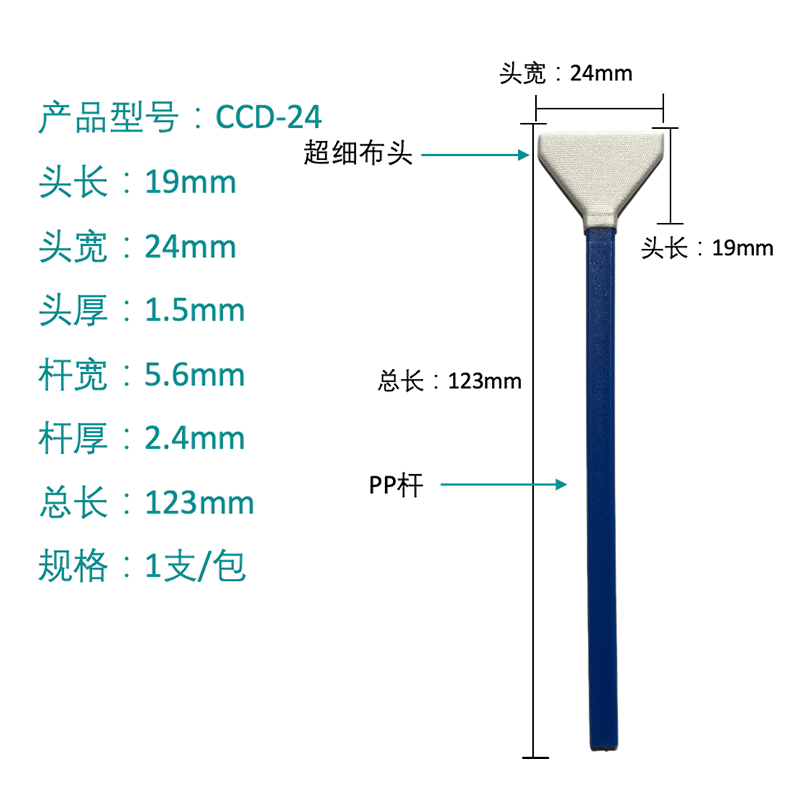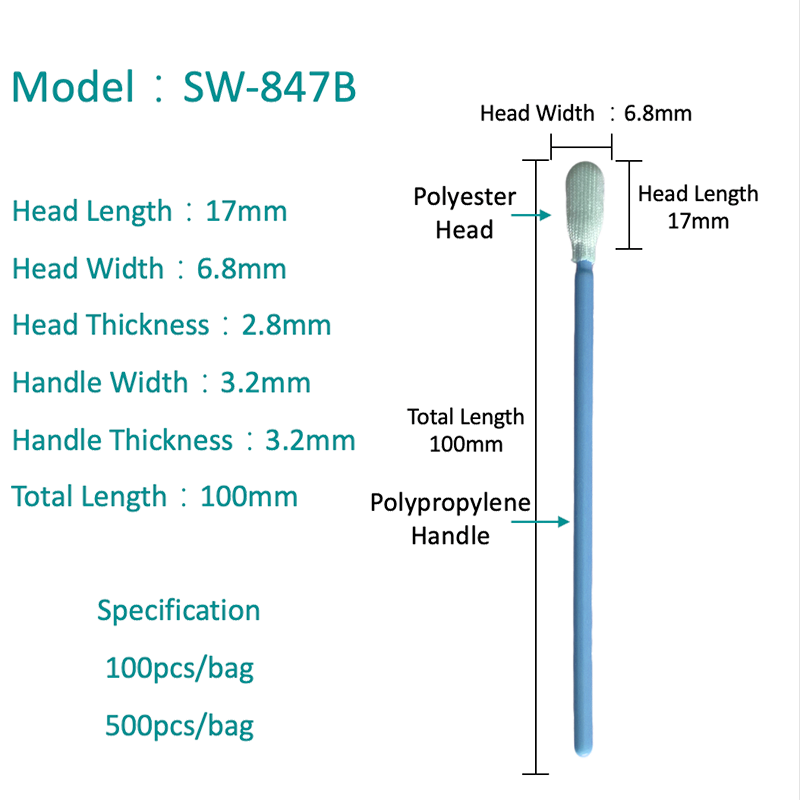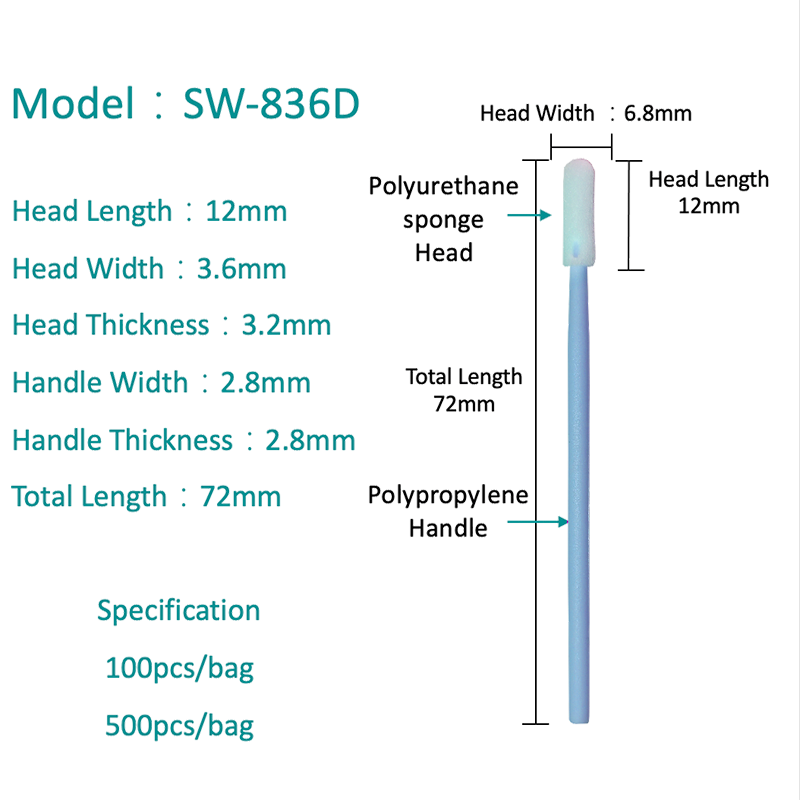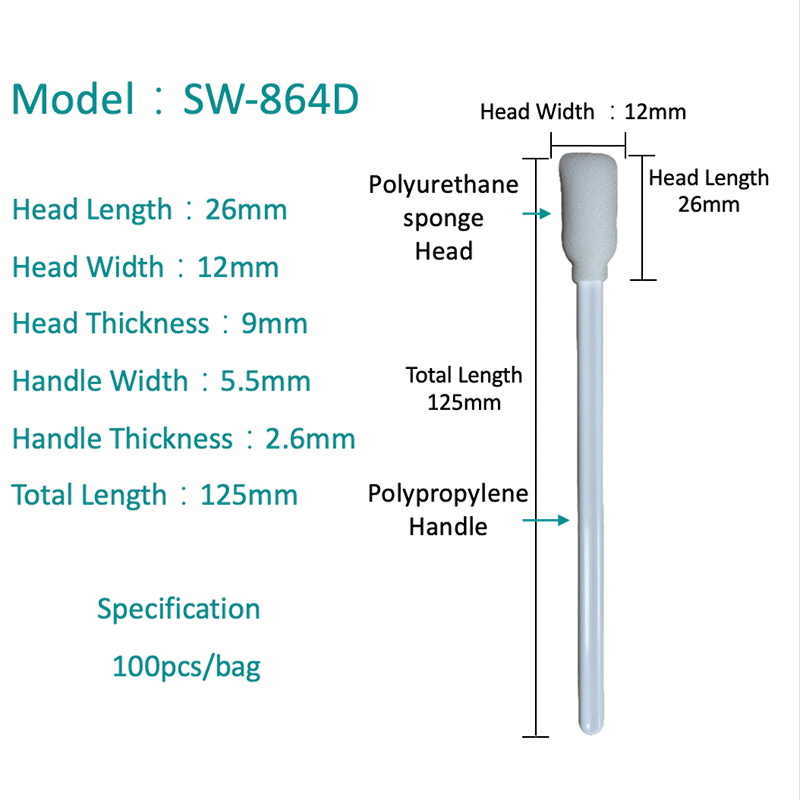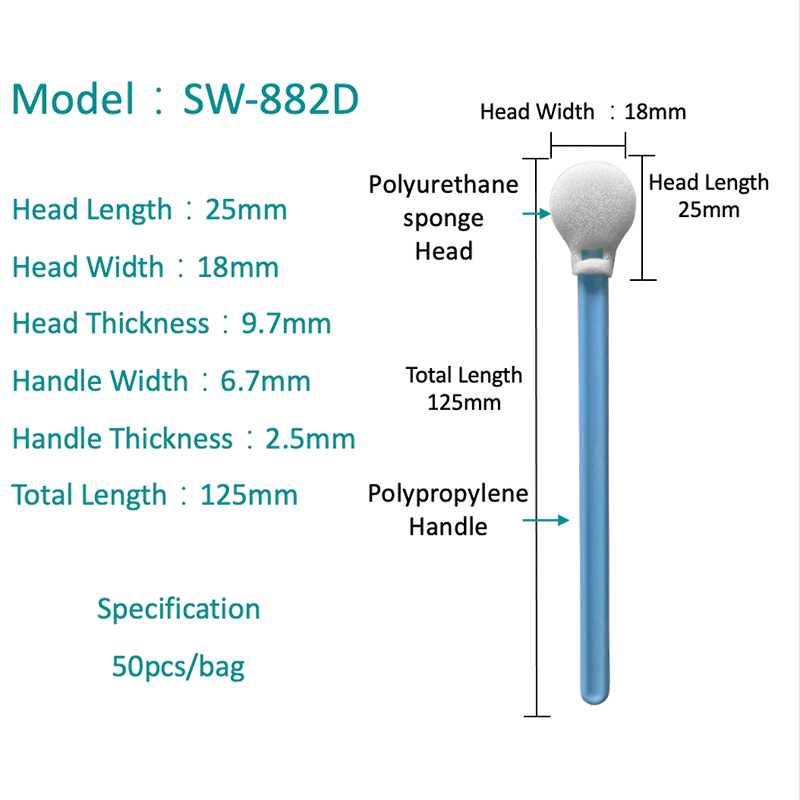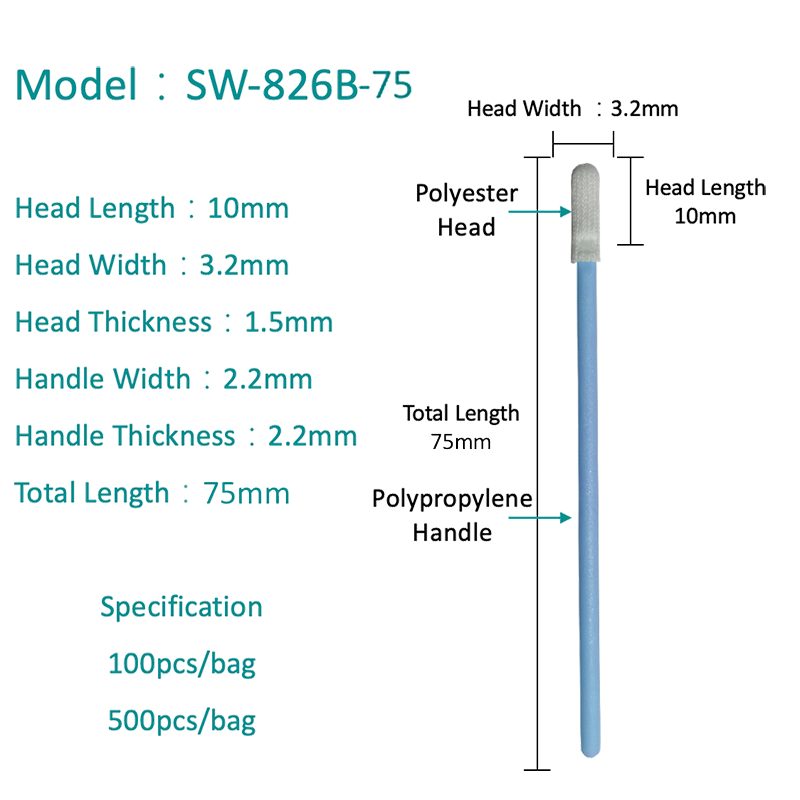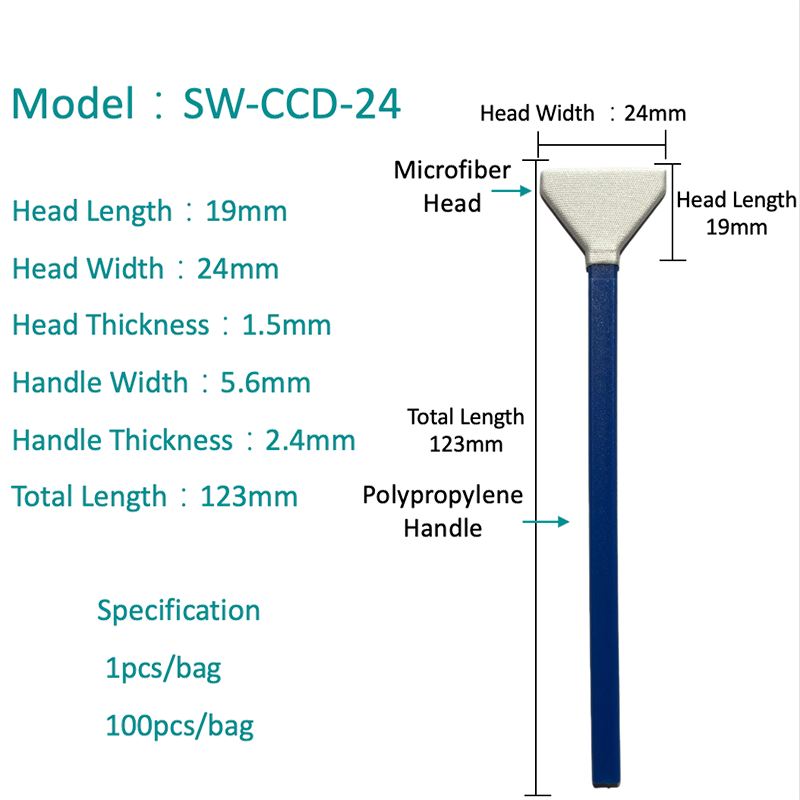HOME / NEWS / Industry News / The Ultimate Guide to Cleaning Your APS-C Camera Sensor with Swabs
Understanding the APS-C Sensor and Its Cleaning Needs
Owning a camera with an APS-C sensor means you possess a powerful tool for capturing high-quality images. However, this advanced technology requires meticulous care, especially when it comes to keeping the sensor free from dust and spots. Unlike full-frame sensors, the APS-C size has a crop factor, but it is equally susceptible to the elements every time you change a lens. Dust, moisture, and even tiny oil particles can find their way onto the sensor's surface, manifesting as annoying blurry spots in your photographs, particularly noticeable at narrow apertures like f/16 or f/22. While many cameras feature an automatic sensor cleaning function that uses vibrations to dislodge loose particles, this method is often insufficient for stubborn or sticky contaminants that have adhered to the sensor's filter. This is where manual cleaning becomes an essential skill for the serious photographer, and the primary tool for this precise task is the specialized APS-C camera sensor cleaning swabs.
Why General Cleaning Tools Won't Suffic
It is absolutely critical to understand that the sensor is the heart of your camera and is extremely delicate. Using improvised tools like compressed air, a common lens cloth, or cotton swabs is not just ineffective; it is potentially disastrous. Compressed air can contain propellants that leave a residue or, if held at the wrong angle, can literally freeze and damage the sensor's surface. A standard microfiber cloth is designed for hardened glass and is too coarse for the ultra-fine coatings on a sensor filter; it can cause micro-scratches that permanently degrade image quality. Cotton swabs, on the other hand, are prone to shedding tiny fibers that will only add to the debris inside your camera chamber. The design of APS-C camera sensor cleaning swabs is fundamentally different. They are crafted from high-purity, non-linting materials and are precisely shaped to match the width of the APS-C sensor, ensuring complete and safe contact without leaving behind any residue or threads.
Selecting the Right Cleaning Swabs for Your Gear
Not all sensor swabs are created equal, and selecting the correct type is paramount to a successful and risk-free cleaning experience. The most important factor is size compatibility. Using a swab that is too large for your APS-C sensor can make the process awkward and increase the chance of touching and potentially damaging the surrounding shutter mechanism. Conversely, a swab that is too small will require multiple overlapping passes, increasing the risk of leaving streaks. Therefore, finding the best swab size for APS-C sensor cleaning is your first and most crucial step. Typically, swabs are designated by a number that corresponds to their width in millimeters, with sizes like 15mm or 16mm being the ideal fit for the vast majority of APS-C sensors. This specific size allows for a single, confident sweep across the sensor's width, minimizing contact and maximizing efficiency.
Key Considerations When Purchasing Swabs
Beyond the physical size, there are other vital attributes to look for in a quality swab. The material of the swab's tip is a primary concern. Most premium swabs use a non-abrasive, solvent-resistant polymer foam that is guaranteed to be lint-free and highly absorbent. The handle should be rigid enough to provide control but flexible enough to prevent applying excessive pressure. Furthermore, swabs are almost always designed for a single use to avoid the risk of reintroducing contaminants from a previously used tool. This might seem wasteful, but it is a small price to pay for the integrity of your camera's sensor. Always ensure the swabs come in sealed, sterile packaging to guarantee their cleanliness upon arrival.
A Step-by-Step Guide to a Safe Sensor Cleaning Procedure
Once you have acquired the correct tools, the actual cleaning process requires a calm environment, steady hands, and meticulous preparation. The goal is to remove dust and oil without touching the sensor with anything other than the swab. Before you begin, ensure your camera battery is fully charged to prevent the shutter from closing during the cleaning process, which could cause catastrophic damage. Start by using a rocket blower to remove any loose dust particles from the mirror box area. This preliminary step might solve the problem without needing a wet clean. If spots persist, proceed by setting your camera to its sensor cleaning mode, which will lock the mirror up and the shutter open, providing clear access to the sensor.
Executing the Perfect Swab Stroke
Now, take a single, new APS-C camera sensor cleaning swab and apply the recommended number of drops of a dedicated sensor cleaning fluid to the foam tip. It is crucial not to oversaturate the swab; the tip should be moist but not dripping. Excess fluid can seep into the sensor assembly and cause damage. Holding the camera with the sensor facing horizontally, gently but firmly place the swab at one end of the sensor. In one smooth, continuous motion, drag the swab across the entire length of the sensor. Do not scrub back and forth. Flip the swab over to its clean side and make a second pass in the same direction. This two-pass method effectively lifts and removes contaminants. After completing the clean, exit the cleaning mode, reassemble your camera, and take a test shot of a plain, bright surface (like a clear sky) at a narrow aperture to inspect your work. This entire procedure is the foundation of how to clean an APS-C sensor with swabs without streaks.
Dry vs. Wet Cleaning: Choosing the Correct Method
A common point of confusion for photographers is deciding whether a dry or wet cleaning method is appropriate for their situation. Understanding the difference is key to maintaining your equipment properly. A dry clean involves using a static-charge-based tool or a rocket blower to dislodge and remove particles that are sitting loosely on the sensor's surface. This is a non-contact method and should always be your first attempt. A wet clean, which utilizes a swab dampened with a specialized cleaning solution, is necessary for tackling adhered grime, such as tiny oil spots from the camera's shutter mechanism or pollen that has become stuck to the sensor. The following table outlines the core differences to guide your decision:
| Factor | Dry Cleaning | Wet Cleaning (with Swabs) |
|---|---|---|
| Best For | Loose, dry dust particles | Sticky contaminants, oil, and pollen |
| Tools Required | Rocket blower, static brush | Sensor swabs, cleaning fluid |
| Level of Risk | Very Low (non-contact) | Moderate (requires direct contact) |
| Frequency of Use | Frequently, after every lens change | Infrequently, only when spots persist after dry cleaning |
As the table demonstrates, wet cleaning with swabs is a more involved process reserved for specific, stubborn problems. It is not a routine maintenance task and should only be performed when a simple dry cleaning has proven ineffective. Mastering dry vs wet cleaning methods for APS-C sensors ensures you use the right tool for the job, minimizing risk and maximizing the cleanliness of your sensor.
Troubleshooting Common Sensor Cleaning Problems
Even with careful execution, you might encounter some issues after cleaning. The most common problem is streaking, which occurs when the swab either wasn't wet enough, was too wet, or was dragged too slowly across the sensor, allowing the fluid to evaporate and leave a residue behind. If you notice streaks, the solution is almost always to immediately perform a second clean with a brand-new, properly moistened swab. Waiting will allow the streak to set, making it harder to remove. Another frequent issue is residual lint or fibers, which usually means the swab used was of low quality and shed material. Again, a follow-up clean with a high-quality swab from a reputable manufacturer should resolve this. For those dealing with particularly stubborn spots, understanding the techniques for stubborn spots on APS-C sensors is vital. This may require a slightly different approach, such as holding the moistened swab over the spot for a second before wiping to allow the solvent to gently break down the contaminant.
Preventing Future Sensor Contamination
The best cleaning strategy is a preventive one. While you cannot create a perfectly sealed environment, you can adopt habits that significantly reduce the frequency of necessary cleanings. Always turn your camera off before changing lenses, as a powered-down sensor does not hold a static charge that attracts dust. Point the camera body facing down when the lens is detached to minimize the chance of airborne particles falling directly into the chamber. Change lenses in a clean environment, avoiding windy, dusty, or humid conditions. Finally, keep your lenses and camera body caps clean and store your equipment in a sealed bag when not in use. These simple practices will drastically reduce the number of times you need to perform a wet clean, preserving your sensor's pristine condition for longer. For photographers who find themselves in challenging environments often, knowing the best practices to avoid APS-C sensor dust is just as important as knowing how to clean it.
Building Confidence in Maintaining Your Equipment
Cleaning your own camera sensor can seem like a daunting, high-risk task at first. However, with the right knowledge, the proper tools like specifically sized APS-C camera sensor cleaning swabs, and a methodical approach, it is a skill that any dedicated photographer can and should learn. It empowers you to take control of your image quality and saves you the time and expense of sending your camera away for professional service for every single speck of dust. Start by always trying a dry clean first, escalate to a wet clean only when necessary, and never deviate from using tools designed specifically for the job. By following the detailed steps and best practices outlined in this guide, you can approach sensor maintenance with confidence, ensuring your APS-C camera continues to produce the flawless, spot-free images you expect from your valuable equipment.




 English
English  中文简体
中文简体